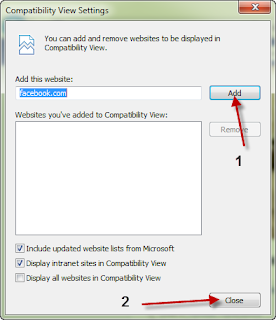ThePirateBay had decided to stop serving .torrent files almost 2 years ago which couldn’t happen at that time due to various reasons. But a few days before, in an official announcement they told they had finally made switch to the tracker-less mode of torrents i.e To serve torrents via Magnet Links.
Every torrent file being shared by more than ten people have been replaced by the new magnet links. As a result, the torrent will be downloaded from those that have already downloaded the files, and not from ThePirateBay servers.
What Are Magnet Links?
Keeping it simple, A Magnet is a Link which helps the Torrent client retrieve a .torrent file from another user who is using the same. The main purpose of this is to give people an alternative way of downloading the torrent file incase the website hosting the torrents are unavailable.
Magnet Links are represented with this icon
Most of the newest updated Torrent Clients support magnet links hence you should not have any problem in using them to get your torrents.
How to Use Magnet Links.
Step 1. Incase you are using an older version of Torrent Client, Update the client so that it supports Magnet Links.
Step 2. Open your torrent client (Example shown here is uTorrent Client) > Go to Preferences > BitTorrent > Make sure the following are ticked in there:
1. Enable DHT Network
2. Enable DHT for new torrents
3. Enable Peer Exchange.
1. Enable DHT Network
2. Enable DHT for new torrents
3. Enable Peer Exchange.
Step 3. Go to the torrent URL on ThePirateBay.Se which you want to download.
Step 4. Click on the Red Magnet Icon.
Step 5. You might get a popup asking you which application to associate the file with, Select your torrent client and Click OK.
Step 6. The normal torrent information popup will appear in your client along with the list of files and other details.
Note: It might take a few seconds to retrieve the Torrent Information in the client.
Advantages of Magnet Links.
- Reduces server load for torrent indexers like ThePirateBay as the .torrent files do not exist on the server.
- Reduces server space for torrent indexers.
- The end user does not have to rely on the Torrent Indexer’s Uptime in order to get the torrent file, They can be independent of the torrent server site and grab the .torrent file from other users.
Disadvantaged of Magnet Links.
- The magnet links take a little bit of time to show up the torrent information like files contained etc because the file is grabbed from other users.
- Older torrent clients might not support the magnet links.
Hope you liked the article.hit like and share it with your friends on facbook and twitter

















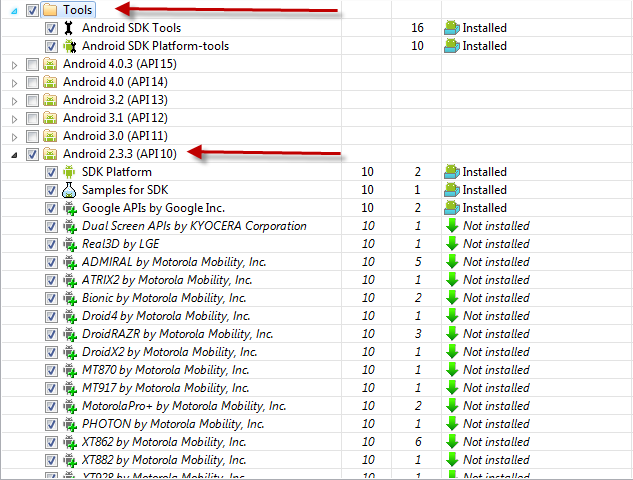
.png)